The Dangers of Hacking and What a Hacker Can Do to Your Computer

How Hackers Operate and How to Protect Yourself
People, not computers, create computer threats. Computer predators victimize others for their own gain. Give a predator access to the Internet — and to your PC — and the threat they pose to your security increases exponentially. Computer hackers are unauthorized users who break into computer systems in order to steal, change or destroy information, often by installing dangerous malware without your knowledge or consent. Their clever tactics and detailed technical knowledge help them access the information you really don’t want them to have.
How can hackers find me?

Anyone who uses a computer connected to the Internet is susceptible to
the threats that computer hackers and online predators pose. These
online villains typically use phishing scams, spam email or instant
messages and bogus websites to deliver dangerous malware to your
computer and compromise your computer security.
Computer hackers can also try to access your computer and private information directly if you are not protected by a firewall. They can monitor your conversations or peruse the back-end of your personal website. Usually disguised with a bogus identity, predators can lure you into revealing sensitive personal and financial information, or much worse.
What are things that a hacker can do to me?

While your computer is connected to the Internet, the malware a hacker
has installed on your PC quietly transmits your personal and financial
information without your knowledge or consent. Or, a computer predator
may pounce on the private information you unwittingly revealed. In
either case, they will be able to:
- Hijack your usernames and passwords
- Steal your money and open credit card and bank accounts in your name
- Ruin your credit
- Request new account Personal Identification Numbers (PINs) or additional credit cards
- Make purchases
- Add themselves or an alias that they control as an authorized user so it’s easier to use your credit
- Obtain cash advances
- Use and abuse your Social Security number
- Sell your information to other parties who will use it for illicit or illegal purposes
Predators who stalk people while online can pose a serious physical threat. Using extreme caution when agreeing to meet an online “friend” or acquaintance in person is always the best way to keep safe.
How will I know if I’ve been hacked?

Check the accuracy of your personal accounts, credit cards, and
documents. Are there unexplained transactions? Questionable or
unauthorized changes? If so, dangerous malware installed by predators or
hackers may already be lurking.
What can I do about computer hackers and predators?

When you arm yourself with information and resources, you’re wiser about
computer security threats and less vulnerable to threat tactics.
Hackers and predators pose equally serious and but very different
threats.
Protect yourself while online
- Continually check the accuracy of personal accounts and deal with any discrepancies right away
- Use extreme caution when entering chat rooms or posting personal Web pages
- Limit the personal information you post on a personal Web pages
- Carefully monitor requests by online “friends” or acquaintances for predatory behavior
- Keep personal and financial information out of online conversations
- Use extreme caution when agreeing to meet an online “friend” or acquaintance in person
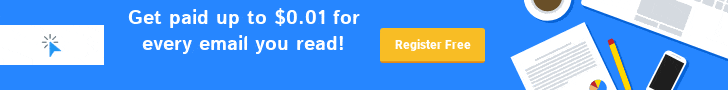
Security Tips to Prevent Hacking
- Use a 2-way firewall
- Update your operating system regularly
- Increase your browser security settings
- Avoid questionable Web sites
- Only download software from sites you trust. Carefully evaluate free software and file-sharing applications before downloading them.
Practice safe email and virus/malware protocols
- Don’t open messages from unknown senders
- Immediately delete messages you suspect to be spam
- Make sure that you have the best security software products installed on your PC:
- Use antivirus protection
- Get anti-spyware software protection.
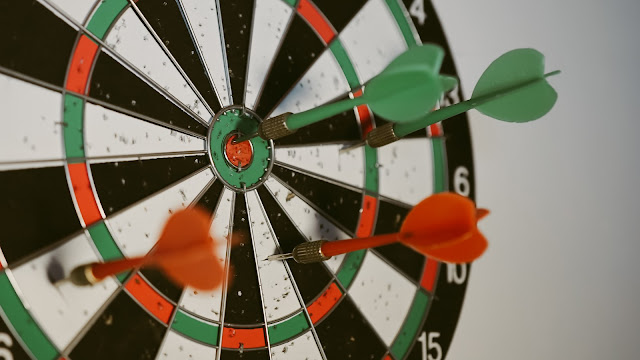
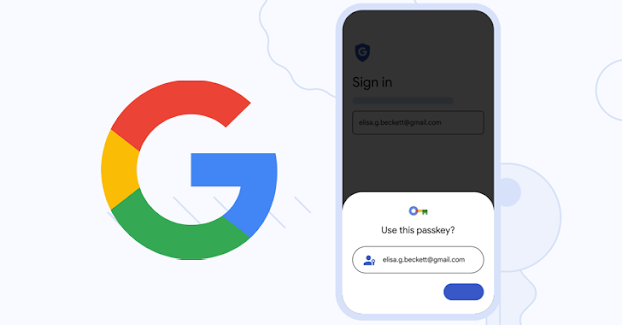

Comments
Post a Comment